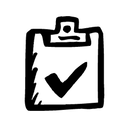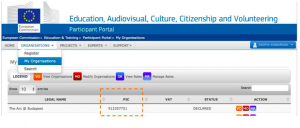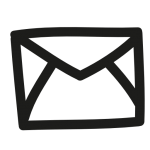Dear changemakers, dear visionaries, dear inspiring fellows and dear former and future partners of The Arc Startup Programme,
 YES, it’s time to file for partnership agreements again. Here is the place to register as official partner organisation.
YES, it’s time to file for partnership agreements again. Here is the place to register as official partner organisation.
Partners are entitled to nominate 1-4 participants for The Arc Startup Programme. All nominated participants – if they are accepted to The Arc – can participate at a reduced price. They will also get 70% of their travelling costs reimbursed. Partners will be consulted in an online survey in the course of the preparation and potentially the evaluation of the training (Don’t worry. We promise to stay reasonable regarding the amount of time this takes ;)). Apart from that there is zero financial or any other weird legal commitment. Nothing in small letters and nothing hidden that you don’t know about. If in doubt contact any of our former partners here. In case our funding application is successful, we will contact you again outlining the next steps.
You will find a link to the entire project description HERE.
With light,
Your Arc Crew
So far so good. But how can I register as partner?
If you want to be a partner of The Arc there are 3 things you need to do:
STEP [B] Get a PIC
In order to apply for funding at the EU we all need a so-called Participant Identification Code (PIC).
You are likely to have a PIC if your organisation ever received funding from the EU or participated in the Erasmus Plus Programme.
STEP 1:
Let the legal representative of your organisation sign the Legal Entity Form (LEF) and
let the account holder of your organisation’s bank account sign the Financial Identification Form (FIF)
English downloads:
- LEF for private organisations (e.g. NGOs) | LEF for natural persons | LEF for public law bodies (e.g. municipalities)
- FIF + Bank statement (In this form you will be asked to submit an excerpt of your bank statement. You can blur out or blacken out the numbers if you wish. An example can be found HERE)
Other downloads (if you wish):
- LEFs and FIFs in other languages
- Declaration of data protection by the EU (just for the record, nothing to sign here)
STEP 2:
Create an EU Login
- Click HERE and create an account. Get an email with your login data.
STEP 3:
Login to the EU Participant Portal and get your PIC
- Go to the EU Participant Portal HERE.
- Click on LOGIN, go to ORGANISATIONS.
- Register a NEW ORGANISATION. You will need to upload the signed Legal Entity Form and the signed Financial Identification Form + bank statement.
If you struggle, watch a pretty online tutorial HERE.
And then FINALLY…
Once you hit “submit” the PIC should unfold in all its beauty (you should get it by email as well):
Click on image to enlarge
- The Legal Identification Form (LEF) signed by your legal representative)
- The Financial Identification Form (FIF) signed by your account holder and and a bank statement (see below)
English downloads:
- LEF for private organisations (e.g. NGOs) | LEF for natural persons | LEF for public law bodies (e.g. municipalities)
- FIF + Bank statement (In this form you will be asked to submit an excerpt of your bank statement. You can blur out or blacken out the numbers if you wish. An example can be found HERE)
Other downloads (if you wish):
- LEFs and FIFs in other languages
- Declaration of data protection by the EU (just for the record, nothing to sign here)